Transformation – Part 6
June 7, 2017
As you got to explore a little about the AutoCAD software in Transformation – Part 5, in Transformation Part – 6, you to gain some knowledge about the relationship between the AutoCAD software and the CAD drafter which is a very interesting relationship.
Working with AutoCAD
Regardless of whether or not drafting is your area of concern, please accept our invitation to the CAD drafting world to take a look at how some of its commands & features work.
First, let’s take a look at a few available CAD shapes and objects such as circles, arcs, ellipses, polylines (Lines with specified widths), polygons, hatch patterns, text, dimensions, and many more. Then, let’s think of how many other items we can create/construct using the items listed above. Actually, no need to think. Whatever number we come up with, there are a lot more items that can be created. With CAD drafting, there is no limit to what or how much we can do.
Also, for more proficiency and accuracy, Autodesk software provides numerous ways that may help you modify/edit your objects in order to meet the requirements of your design. How amazing!
Using Basic AutoCAD commands, we can always draw basic shapes and turn them into useful drawings or drawing sets as needed for our projects. But… how does it feel or look like to work with AutoCAD?
Well, based on my own experience, I can confidently say, “It feels great!” Wondering how? Here is some help.
Again, we would like to remind you of something we mentioned in our first post of CAD Department Development. It is the common goal that we agreed was shared amongst all creatures in the world. Success is what we all aim for, and now we want to present to you a common practice amongst all creatures in the world: Communication!
Think about it. Aren’t we constantly communicating throughout our entire life? Even when we are alone, we communicate with our thoughts and we interact with things around us.
The process of communication never ends, and without it, life does not exist. Not only that, but there are also different ways and levels of communication. The stronger our communication skills are, the more interesting and entertaining our life is.
Moreover, communication is not limited to humans. Communication takes place between humans, animals, plants, and visible or invisible objects; therefore, it should not be surprising to bring it up when talking about AutoCAD.
But what does communication have to do with AutoCAD? The answer is… a lot. Drafters who do not know how to communicate well with AutoCAD may not be considered skillful or well experienced CAD drafters.
Skillful CAD drafters are those who develop a good relationship with the CAD command line. They constantly interact with it as to enter their requests and follow up with the CAD software requirements. Communicating with the CAD Command Line helps drafters complete their work professionally and with efficiency.
Communication between AutoCAD and the CAD drafter is one of the most essential aspects a drafter should master for a great CAD production.
And now, we want to ask you to stay in communication with our posts to learn more about the CAD world and the communication practice that is unavoidable when it comes to CAD drafting.
Let’s meet in Transformation – Part 7 to explore more about Quad Plus CAD drafters and their communication with CAD World.